Page Search
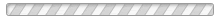
*NEW* SPORTSENGINE USERS
NOTE: If you are the parent/guardian of a participating athlete, please create the account under your name and email address. You will add your athlete to your SportsEngine account as a sub-profile later during the registration and/or rostering process.
From our team's website homepage:
Verify Your SportsEngine Account
Once your account is set-up, please use the registration link provided below to register your player(s).
After registering, please make sure your Communication Settings are correct. Click on the icon in the upper right corner. Sign in. Go to account settings. Click the Communication Settings tab (under your Profile under Household). Select which emails and/or cell numbers will receive communications.
To register another athlete profile, click "Register Another Athlete" on the review page of the registration.
After registering, please make sure your notification settings are on. Click on the icon in the upper right corner. Sign in. Go to account settings. Scroll down to Household and Profile for each person that needs to get the communications. Click on Communication Settings. Select which emails and/or cell numbers will receive communications.
There can only be ONE primary account holder, who will register their player(s) as a sub-account(s). The account "owner" can add a guardian or additional emails to receive communications. Once the player is rostered to a team, search for that team on the SE app and add it to "My Teams' (click on the star).
Here's a link that maybe helpful: How to Add Guardians - SportsEngine Help Center
How to Merge Duplicate Profiles within MySE - SportsEngine Help Center
Download the SportsEngine App and keep connected to your team(s). Get schedules and team updates for every athlete in the house, plus a way to message other members on your team and a way to give coaches a heads up about practice. Enjoy unlimited access to scores & stats, photo/video sharing, and more.
To look up the details of a completed 2023 BFS Training and Summer Training and Conditioning registration please type in all details exactly as they appear on the final registration.
Use the following links for more information and FAQ's.
Helpful Tip! If you are experiencing issues when trying to create or set-up your SportsEngine account, use this link to send an email to their account help department.